~iL
Joined: 30 Dec 2006
Posts: 434
Location: Russia, Moscow |
If you saved SS and can't find it in program files\war2
Small addition to the Screenshot Policy, updated here: http://server.war2.ru/about/screenshot-policy/
If you
already
saved a screenshot with UAC Enabled and your game installed to "Program Files" directory:
There’s still hope! Follow these instructions:
Navigate to your User folder at C:\Users\YourName
If hidden files are not visible, follow this short tutorial to show them
Navigate to the folder AppData > Local > VirtualStore > Program Files > War2combat
Your screenshot(s) should be saved in this directory. (They will have a .pcx extension)
Please consider disabling UAC for easier screenshot retrieval in the future! 
_________________
War2Combat 3.05: http://war2.warcraft.org/forum/viewtopic.php?p=264401 (13 Mb)
War2 MapEditor 1.02: http://war2.warcraft.org/forum/viewtopic.php?t=15442 (3,6 Mb)
|
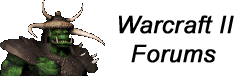
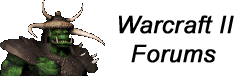
 Warcraft Occult Forum Index
-> Server.War2.Ru
Warcraft Occult Forum Index
-> Server.War2.Ru