| Author
|
Thread |
  |
|
GenOciDe-
Joined: 18 Feb 2003
Posts: 5719
Location: Ottawa |
Computer Help
I'm looking to buy a new PC. Something that will be able to handle all the latest games, but trying to stay under or around the $1000 range. I've been looking at a few here but I'm not sure what's good and what's not. These are what i've been looking at. Any help would be appreciated
Value Gaming:
http://pc.ncix.com/ncixpc_new/ncixpclist.cfm?categoryid=1010
Enthusiast Gaming:
http://pc.ncix.com/ncixpc_new/ncixpclist.cfm?categoryid=1011
Extreme Gaming:
http://pc.ncix.com/ncixpc_new/ncixpclist.cfm?categoryid=1003
Also, I don't need an OS or anything like that. Not sure why all of these come with windows 7 but it looks like you can customize them.
Help me build a baddass PC plz
_________________
"If we are the only mammals that cannot take care of ourselves out of the womb, how are we here?" - GoldHP
|
 Sun Oct 28, 2012 4:23 pm
Sun Oct 28, 2012 4:23 pm |
|
|
|
|
GenOciDe-
Joined: 18 Feb 2003
Posts: 5719
Location: Ottawa |
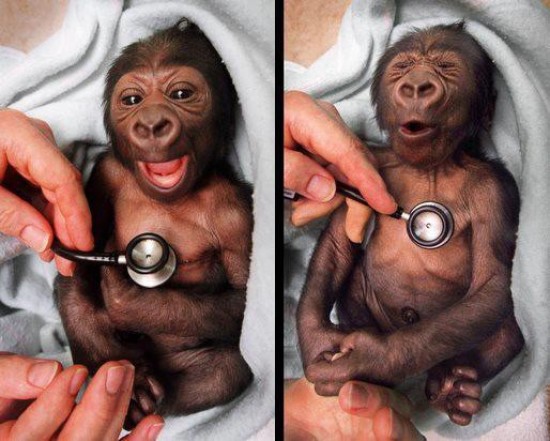
_________________
"If we are the only mammals that cannot take care of ourselves out of the womb, how are we here?" - GoldHP
|
 Sun Oct 28, 2012 7:19 pm
Sun Oct 28, 2012 7:19 pm |
|
|
|
|
|
|
GreenHorn

Joined: 04 Nov 2000
Posts: 1506
|
U send me 1000 canadiens
|
 Mon Oct 29, 2012 5:00 pm
Mon Oct 29, 2012 5:00 pm |
|
|
|
|
|
|
|
|
|
|
|
|
|
|
Aerasal

Joined: 02 Feb 2004
Posts: 3437
|
I would probably go i5 ivy bridge chipset. that's been the best price/performance for a while now. dunno about graphics cards, haven't looked at them in a while.
|
 Tue Oct 30, 2012 5:50 pm
Tue Oct 30, 2012 5:50 pm |
|
|
|
|
turtleman@can
Joined: 08 Apr 2003
Posts: 8841
Location: Canada |
When you buy those gaming all-in-one packages, you're usually paying a lot more for the tower/power supply/ram/fans that you don't necessarily need to.
Not that any of those things are bad but I'd rather just buy functional components for as cheap as possible and maybe spend the extra on a better video card/ssd that'll have noticeable performance gains.
This is quoting me a few weeks ago building a system for Scrubbo:
http://www.tigerdirect.com/applications/SearchTools/item-details.asp?EdpNo=2580461&Sku=B69-1412
http://www.tigerdirect.com/applications/SearchTools/item-details.asp?EdpNo=4501133&Sku=E145-0667
that would probably out-perform the one you just linked geno, or at the least be in the same ballpark due to the better video card and be ~450ish less expensive which you could also buy a good solid state drive as a secondary/boot drive and a genuine copy of windows 7, and still be 200 under
|
 Wed Oct 31, 2012 11:08 am
Wed Oct 31, 2012 11:08 am |
|
|
Kith-Kanin

Joined: 15 Sep 2000
Posts: 4449
|
Genocide,
I've used computers since the late 80's, until last fall I had never built one from scratch. I would buy components like a new video card, modem (lol), chip, etc and install them, but I would never build one myself. I was always afraid of messing up something or that I would have to do something with the bios and fuck it up.
So where I'm going with this is that last fall I decided to try it and it really is beyond easy. The only difficulty is shopping around for the correct parts (correct ram, correct chip for the motherboard, etc), but once you've done that (and I'm sure people on here could help), installing everything could not be any easier.
I highly highly highly recommend buying the components separate and doing it yourself. You'll easily save 500-700 dollars.
|
 Wed Oct 31, 2012 1:13 pm
Wed Oct 31, 2012 1:13 pm |
|
|
GenOciDe-
Joined: 18 Feb 2003
Posts: 5719
Location: Ottawa |
quote:
Originally posted by Kith-Kanin
Genocide,
I've used computers since the late 80's, until last fall I had never built one from scratch. I would buy components like a new video card, modem (lol), chip, etc and install them, but I would never build one myself. I was always afraid of messing up something or that I would have to do something with the bios and fuck it up.
So where I'm going with this is that last fall I decided to try it and it really is beyond easy. The only difficulty is shopping around for the correct parts (correct ram, correct chip for the motherboard, etc), but once you've done that (and I'm sure people on here could help), installing everything could not be any easier.
I highly highly highly recommend buying the components separate and doing it yourself. You'll easily save 500-700 dollars.
I see what you're saying but I just don't know enough about computers do to this. How do you know which parts are compatible with each other and which aren't? I was hoping some really savvy computer people would help me out but that doesn't seem to be the case - except for Greenhorn, he's the man
_________________
"If we are the only mammals that cannot take care of ourselves out of the womb, how are we here?" - GoldHP
|
 Wed Oct 31, 2012 2:49 pm
Wed Oct 31, 2012 2:49 pm |
|
|
|
|
foonat
Joined: 09 Mar 2003
Posts: 7716
|
quote:
Originally posted by Kith-Kanin
Genocide,
I've used computers since the late 80's, until last fall I had never built one from scratch. I would buy components like a new video card, modem (lol), chip, etc and install them, but I would never build one myself. I was always afraid of messing up something or that I would have to do something with the bios and fuck it up.
So where I'm going with this is that last fall I decided to try it and it really is beyond easy. The only difficulty is shopping around for the correct parts (correct ram, correct chip for the motherboard, etc), but once you've done that (and I'm sure people on here could help), installing everything could not be any easier.
I highly highly highly recommend buying the components separate and doing it yourself. You'll easily save 500-700 dollars.
i agree with this. i was the same way till i built a rig like 5 years ago, and it was fucking cake. built a new one last black friday just cuz (all my stuff was still working just wanted to upgrade) and it's really really worth it. figuring out compatibility is easy. go to the newegg forums and people post builds at different price levels all the time with compatible shit. you can then swap things in and out contingent upon newegg specials and stuff.
the most important compatibility issues to look out for are:
1) make sure the mobo supports the processor (i.e., don't buy a mobo that supports AMD processors then buy an intel processor; don't buy a mobo that doesn't support newer processors)
2) make sure the mobo supports the RAM speed of the RAM you're going to buy
3) make sure the mobo fits in the case (i.e., don't buy a case for micro-ATX size mobos and then buy a full-size ATX mobo)
4) make sure the power supply has enough cables to power all ur shit (minor concern unless you get a really cheap power supply which would be a really bad idea in the first place)
the compatibility issues are easy to check - just read the specs of the motherboard and the other pieces. you can also post stuff here and i or others will be more than willing to help. here's the relevant forum/subforum: http://www.eggxpert.com/forums/130527/ShowForum.aspx
|
 Wed Oct 31, 2012 3:05 pm
Wed Oct 31, 2012 3:05 pm |
|
|
Kith-Kanin

Joined: 15 Sep 2000
Posts: 4449
|
quote:
Originally posted by GenOciDe-
Right now it's looking like this is it
http://www.newegg.ca/Product/Product.aspx?Item=N82E16883229324
I won't lie that is a pretty good price. The only way you would save money is if you could reuse existing hardware that you had (power supply, case etc). I mean they're probably only charging you about 50-100 bucks to put it all together but you also get the OS for next to nothing when they do that.
When I did mine, I had a 4 year old AMD, I reused my case, power supply, video card, and just bought ram, motherboard, chip, and a new HD for storage. The video card I had was already pretty blazing fast and was getting bottlenecked by my 4 year old AMD.
EDIT: I take it back. Turtleman posted something way better than what you're quoting for 500 bucks less. That's the difference. =/
|
 Wed Oct 31, 2012 3:16 pm
Wed Oct 31, 2012 3:16 pm |
|
|
Tyrus

Joined: 25 Dec 2005
Posts: 755
Location: Québec city, Québec, Canada |
Buy peices separatly and mount it urself and spare lots of money and put it on better stuff.
|
 Wed Oct 31, 2012 5:03 pm
Wed Oct 31, 2012 5:03 pm |
|
|
~Dakine..HeX

Joined: 15 Sep 2000
Posts: 4062
Location: salt lake city |
just go to forums like people said, and basically copy peoples builds that are in the price range you want.
then when the stuff comes in the mail its literally just snapping plastic pieces into other plastic pieces like legos. computers are real smart these days.
there are only a few compatibility issues, like ram, mostly everything for PCs works with everyone else for PCs these days.
or if that is even scary, they used to sell Barebones kits on ebay and pricewatch and shit, and im sure they still do. the barebones will supply you with the basics that are guaranteed to be compatible with eachother, and you just add your extras like a vid card or whatever. some kits will come with everything (including optical drives, vid cards, operating system, case, etc.
|
 Wed Oct 31, 2012 6:44 pm
Wed Oct 31, 2012 6:44 pm |
|
|
GenOciDe-
Joined: 18 Feb 2003
Posts: 5719
Location: Ottawa |
quote:
Originally posted by GenOciDe-
Right now it's looking like this is it
http://www.newegg.ca/Product/Product.aspx?Item=N82E16883229324
It's a done deal, can't wait for this to arrive next week 
Thanks for the advice friends
_________________
"If we are the only mammals that cannot take care of ourselves out of the womb, how are we here?" - GoldHP
|
 Wed Oct 31, 2012 7:47 pm
Wed Oct 31, 2012 7:47 pm |
|
|
turtleman@can
Joined: 08 Apr 2003
Posts: 8841
Location: Canada |
quote:
Originally posted by GenOciDe-
Right now it's looking like this is it
http://www.newegg.ca/Product/Product.aspx?Item=N82E16883229324
Without worrying about anything, that's not a bad deal as long as you understand you're paying a 300-400 premium fee for the packaging. However, compared to what you'd find walking into a department store like futureshop, that's an amazing deal.
Next time if you want to be frugal, just buy a barebones kit and a video card.
Or if you really want to be frugal, just buy individual components when they go on sale.
|
 Wed Oct 31, 2012 8:12 pm
Wed Oct 31, 2012 8:12 pm |
|
|
Allstar
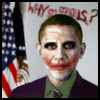
Joined: 23 Sep 2000
Posts: 2509
Location: Texas |
i have a cyberpower pc. within a month the power supply shorted out (or something, never did find out the culprit) and somehow fried the video card which in turn fried the motherboard. smoke coming out the back and shit. I had to send it back to them on my dime (cost me like $75 in shipping fees via UPS) and they replaced the entire system and sent it back. so i'm not sure how i feel about that. Also, the video card they put in the second one has had nonstop issues. It runs just has quirks (like artifacts in 2d apps, but runs fine in 3d, ive troubleshooted it to kingdom come, its hardware issue of some kind.) but other than that its been pretty rock solid.
if you have any problems with it their support is pretty fantastically horrible.
but they are the cheapest on the block. To build the same rig with components from newegg i would have saved at most like $50. somehow they landed hd 5870's for far cheaper than newegg had them which was most of it.(few years ago)
but gl with your computer.
|
 Sun Nov 04, 2012 12:01 am
Sun Nov 04, 2012 12:01 am |
|
|
stoned@chayliss

Joined: 21 Aug 2003
Posts: 2427
Location: Indiana USA |
quote:
Originally posted by Kith-Kanin
Genocide,
I've used computers since the late 80's, until last fall I had never built one from scratch. I would buy components like a new video card, modem (lol), chip, etc and install them, but I would never build one myself. I was always afraid of messing up something or that I would have to do something with the bios and fuck it up.
So where I'm going with this is that last fall I decided to try it and it really is beyond easy. The only difficulty is shopping around for the correct parts (correct ram, correct chip for the motherboard, etc), but once you've done that (and I'm sure people on here could help), installing everything could not be any easier.
I highly highly highly recommend buying the components separate and doing it yourself. You'll easily save 500-700 dollars.
man i got a liquid cooler on my last build. that thing was so hard to put on. i had to push as hard as i could MANY times before i finally got it. i felt for sure i was going to snap the mobo. then on one of my cleaning i noticed several boards warping. never had any issues with the system so far and ive had it for a couple years now.
|
 Sun Nov 04, 2012 8:04 am
Sun Nov 04, 2012 8:04 am |
|
|
$paCe

Joined: 23 Feb 2010
Posts: 4911
|
lol you bought a cyberpowerpc? Those things are garbage. You should always do your research before investing in something like that.
|
 Sun Nov 04, 2012 12:22 pm
Sun Nov 04, 2012 12:22 pm |
|
|
GenOciDe-
Joined: 18 Feb 2003
Posts: 5719
Location: Ottawa |
I'm a little concerned this computer was discontinued immediately after my purchase
_________________
"If we are the only mammals that cannot take care of ourselves out of the womb, how are we here?" - GoldHP
|
 Sun Nov 04, 2012 5:38 pm
Sun Nov 04, 2012 5:38 pm |
|
|
Allstar
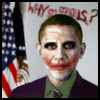
Joined: 23 Sep 2000
Posts: 2509
Location: Texas |
i have one and its fine. 2 years later its still going strong. i had to replace the power supply though. Lets face it, most of these companies have shit support. Unless you fork over the big bucks for an alienware or something I guess. which isn't worth it anyway. Cyberpower is damn near as cheap as building it yourself in many cases. is it as good? probably not. I would order from them again, but i'd order my own video card and power supply and such and put that in myself, their barebones setups are almost as cheap as neweggs and carry a 1 year warranty.
|
 Mon Nov 05, 2012 5:51 pm
Mon Nov 05, 2012 5:51 pm |
|
|
smurf_king
Joined: 07 Mar 2009
Posts: 4366
|
i built my first computer from scratch when i was 15years old
around '93
was a 386 SX/25mhz, 2mb edo ram and a 80mb hard drive
i have always assembled all my computers and have assembled maybe around 8,000 computers since then
i couldve helped but i arrived here too late lol
anyway
quote:
Originally posted by turtleman@can
When you buy those gaming all-in-one packages, you're usually paying a lot more for the tower/power supply/ram/fans that you don't necessarily need to.
this is a bad advice
i used to think like you, for many years...would not pay attention to accesories a good power supply/case, or a good keyboard... would just buy the cheapest case+psu combo, keyb, etc..
my latest build which is almost 2 years since i bought it, i decided to go for a good psu, case, keyboard.. the case and power supply costed round $220 both
(NZXT gaming armor case and a 850w transformer-gaming power supply)
and a $115 illuminated logitech keyboard
i have to say this is the first time in my entire life ever a power supply and a keyboard have ever lasted this long, and in perfect working condition.
the case's fans are no ordinary fans... they actually expell dust from the inside so i have to just clean the outside part of the fan... other cases would need more constant maintenance with a duster spray
my keyboard gets better with the use... i have even spilled beer on it once and its still better than ever
_________________
http://phoenixtears.ca/
|
 Mon Nov 05, 2012 10:07 pm
Mon Nov 05, 2012 10:07 pm |
|
|
|
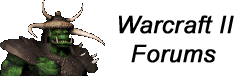
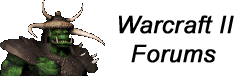
 Warcraft Occult Forum Index
-> Moderated General Discussion
Warcraft Occult Forum Index
-> Moderated General Discussion