| Author
|
Thread |
  |
|
Kith-Kanin

Joined: 15 Sep 2000
Posts: 4449
|
Computer Upgrade
So, all the talk of upgrading recently made me decide to finally bite the bullet and upgrade a little. I originally had an Athlon X2 @3.2 ghz, with 6 gigs ram, on an M32N-SLI deluxe motherboard. 260 gig harddrive, and I had recently purchased a gtx460.
I decided to change out the motherboard, processor, new ram (required), and grab a new 2 TB hdd for storage.
Anyways, I've never changed out a motherboard/cpu before. I've changed out a cpu, a hard drive, video card etc etc, but never a motherboard.
Anyone who's never done that--it's easy. The biggest thing was having to format the drive and reload Windows, but other than that there were no hiccups (oh, my cd/dvd was so old I didn't have a sata connection so I needed a new one). Unplug it all, undo everything, unscrew the motherboard, install the new one, and follow the manual for where to hook everything up. It was beyond easy--no need for an 80 dollar service to install all of that.
All said and done, I purchased an i5/2500k, gigabyte board, 8 gigs ram (1600), a 2 terrabyte harddrive, and I needed to get a newer cd/dvd for the sata connection, for a total of about $600 bucks.
The harddrive and cd/dvd were 150 bucks together, so if you take those out you could do a decent upgrade for 400-450 pretty easily.
I also had a fairly newer Antec tower case, and a 900W power supply from my previous computer, and kept the old HDD as well.
Performance wise is night and day. Before if I wanted to copy something from an external harddrive onto my computer, that was ALL I could do... I could maybe surf 1 webpage if I was lucky, but it would be so slow that I'd just walk away and let it copy for 20 minutes.
Now, I can copy files from an external HDD, surf 4 pages, have music playing, while playing a 3d intensive game.
It was definitely a worthwhile investment for anyone that spends time on their PC and even though I was initially worried about having to do a motherboard swap, it turned out to be pretty simple. I did try to keep all of my information on the HDD and just do a repair install of Windows 7, but it didn't work for me, and I had to format and do a fresh install. So back up all your information beforehand.
Cheers.
|
 Mon Oct 31, 2011 8:39 am
Mon Oct 31, 2011 8:39 am |
|
|
foonat
Joined: 09 Mar 2003
Posts: 7716
|
thanks for sharing your experience. i was thinking of doing something similar (my comp is 3 years old, was pretty good then but isn't very good now) and was hoping to conserve my HD without having to format it. i wonder if it's possible to keep my current HD as is, and use it as a secondary HD while buying a new one and formatting it for the "primary" HD?
|
 Mon Oct 31, 2011 9:16 am
Mon Oct 31, 2011 9:16 am |
|
|
Lightbringer-

Joined: 01 Dec 2005
Posts: 3790
|
Re: Computer Upgrade
quote:
Originally posted by Kith-Kanin
I originally had an Athlon X2 @3.2 ghz, with 6 gigs ram, on an M32N-SLI deluxe motherboard. 260 gig harddrive, and I had recently purchased a gtx460.
Before if I wanted to copy something from an external harddrive onto my computer, that was ALL I could do... I could maybe surf 1 webpage if I was lucky, but it would be so slow that I'd just walk away and let it copy for 20 minutes.
Now, I can copy files from an external HDD, surf 4 pages, have music playing, while playing a 3d intensive game.
Cheers.
Seriously, copying some files, browsing the net with FOUR tabs with music playing is something a P4 could handle. I think it was an overbloated installation, file fragmentation and possibly driver issues (for usb copying) that was your main problems.
But those factors aside, a core i5/2500 vs a athlon x2 is night and day as you stated but not for the reasons you mentioned.
_________________

|
 Mon Oct 31, 2011 10:09 am
Mon Oct 31, 2011 10:09 am |
|
|
Kith-Kanin

Joined: 15 Sep 2000
Posts: 4449
|
quote:
Originally posted by foonat
thanks for sharing your experience. i was thinking of doing something similar (my comp is 3 years old, was pretty good then but isn't very good now) and was hoping to conserve my HD without having to format it. i wonder if it's possible to keep my current HD as is, and use it as a secondary HD while buying a new one and formatting it for the "primary" HD?
You could do it. I decided to format because I'd just done a fresh format maybe 4 months ago when I upgraded to Windows 7.
If you're going to buy a primary drive, you'd want something with a decent RPM though. My 2 TB is only 5400 rpm because I don't plan on installing shit on it. It'll make a difference in load times.
You could go solid state drive but that'll run you an extra 100-150 bucks, and the only performance increase you'll see is with your OS load times really.
Sounds like you were in a similar situation to me. I bastardized my old computer (about 3-4 years old), and made this one. Keep in mind a newer GPU will double your price tag though.
|
 Mon Oct 31, 2011 11:00 am
Mon Oct 31, 2011 11:00 am |
|
|
Kith-Kanin

Joined: 15 Sep 2000
Posts: 4449
|
Re: Computer Upgrade
quote:
Originally posted by Lightbringer-
quote:
Originally posted by Kith-Kanin
I originally had an Athlon X2 @3.2 ghz, with 6 gigs ram, on an M32N-SLI deluxe motherboard. 260 gig harddrive, and I had recently purchased a gtx460.
Before if I wanted to copy something from an external harddrive onto my computer, that was ALL I could do... I could maybe surf 1 webpage if I was lucky, but it would be so slow that I'd just walk away and let it copy for 20 minutes.
Now, I can copy files from an external HDD, surf 4 pages, have music playing, while playing a 3d intensive game.
Cheers.
Seriously, copying some files, browsing the net with FOUR tabs with music playing is something a P4 could handle. I think it was an overbloated installation, file fragmentation and possibly driver issues (for usb copying) that was your main problems.
But those factors aside, a core i5/2500 vs a athlon x2 is night and day as you stated but not for the reasons you mentioned.
Perhaps, but doubtful. I had just installed Windows 7 about 2 months earlier. My processor just couldn't handle it and certainly not while running a game at the same time. The external drive copying just really slowed things down.
|
 Mon Oct 31, 2011 11:02 am
Mon Oct 31, 2011 11:02 am |
|
|
Paper_Boy
Joined: 28 Sep 2000
Posts: 3587
Location: penis |
Sounds great if you're living on a budget. Although, if you're really looking for performance Mac PRO with 12 processing cores & a solid state drives that access data at 230 MB per second. 32 Gb Ram with a 8 TB hard drive.. I don't think its much of a comparison. And you can still run windows on it if you like running a dying format full of glitches
|
 Mon Oct 31, 2011 2:35 pm
Mon Oct 31, 2011 2:35 pm |
|
|
Kith-Kanin

Joined: 15 Sep 2000
Posts: 4449
|
quote:
Originally posted by Paper_Boy
Sounds great if you're living on a budget. Although, if you're really looking for performance Mac PRO with 12 processing cores & a solid state drives that access data at 230 MB per second. 32 Gb Ram with a 8 TB hard drive.. I don't think its much of a comparison. And you can still run windows on it if you like running a dying format full of glitches
Sounds great, if you're living on a budget. Although, if you're really looking for performance a DDiS Quantum Computer with infinity cores & coupled with quantum storage drives that access data at 1,000,000 terraflops/second. 1 terrflop of ram, with infinite storage. I don't think it's much of a comparison, and you could still run windows on it if you prefer running the most popular dying format full of glitches. But we're not here to one up people are we?
|
 Mon Oct 31, 2011 2:40 pm
Mon Oct 31, 2011 2:40 pm |
|
|
7VlesSiah

Joined: 16 Feb 2001
Posts: 2456
|
Nice. 2500k is one of the best valued cpus around. They are cheaper and better than Amd's new flagship 8 core chip.
PB is a retard.
_________________
I have hacks in my brain and I use them.
|
 Mon Oct 31, 2011 2:49 pm
Mon Oct 31, 2011 2:49 pm |
|
|
Kith-Kanin

Joined: 15 Sep 2000
Posts: 4449
|
quote:
Originally posted by 7VlesSiah
Nice. 2500k is one of the best valued cpus around. They are cheaper and better than Amd's new flagship 8 core chip.
PB is a retard.
I'm quite happy with it. Just as a simple performance guide, I was running BF3, at low settings, and it would stutter at times with my old processor. I run it on ultra now, smooth as silk. My athlon was bottlenecking my gtx 460 badly (which I figured it was), but I never thought it would be such a huge incremental increase.
|
 Mon Oct 31, 2011 3:00 pm
Mon Oct 31, 2011 3:00 pm |
|
|
iSiePierDoL
Joined: 19 Mar 2006
Posts: 90
|
quote:
Originally posted by foonat
thanks for sharing your experience. i was thinking of doing something similar (my comp is 3 years old, was pretty good then but isn't very good now) and was hoping to conserve my HD without having to format it. i wonder if it's possible to keep my current HD as is, and use it as a secondary HD while buying a new one and formatting it for the "primary" HD?
I just got done setting up my new pc from the other thread a couple days ago and that's what I did. The hardest part was trying to figure out the hard drives. I wanted to use the SSD for my win7 and big games such as BF3 and the 750GB for other shit. I also wanted the 750GB to take all the crap that you download and install that goes into your C:\Users blablhahblabhalbhla drive that you can never change. You can use that current HD and set it up as secondary.
quote:
Originally posted by Kith-Kanin
You could do it. I decided to format because I'd just done a fresh format maybe 4 months ago when I upgraded to Windows 7.
If you're going to buy a primary drive, you'd want something with a decent RPM though. My 2 TB is only 5400 rpm because I don't plan on installing shit on it. It'll make a difference in load times.
You could go solid state drive but that'll run you an extra 100-150 bucks, and the only performance increase you'll see is with your OS load times really.
Sounds like you were in a similar situation to me. I bastardized my old computer (about 3-4 years old), and made this one. Keep in mind a newer GPU will double your price tag though.
SSD's cost about $1-$2 per GB. It loads windows 7 in 30 seconds and I never wait for any loading times in BF3. Good stuff
|
 Mon Oct 31, 2011 4:18 pm
Mon Oct 31, 2011 4:18 pm |
|
|
smurf_king
Joined: 07 Mar 2009
Posts: 4366
|
i hear if its ultimate it would load faster
oh wait you have home edition lolllllllllllllll
|
 Mon Oct 31, 2011 5:36 pm
Mon Oct 31, 2011 5:36 pm |
|
|
iSiePierDoL
Joined: 19 Mar 2006
Posts: 90
|
quote:
Originally posted by smurf_king
i hear if its ultimate it would load faster
oh wait you have home edition lolllllllllllllll
no actually the ssd makes it load faster
|
 Mon Oct 31, 2011 5:44 pm
Mon Oct 31, 2011 5:44 pm |
|
|
smurf_king
Joined: 07 Mar 2009
Posts: 4366
|
dumb
|
 Mon Oct 31, 2011 5:44 pm
Mon Oct 31, 2011 5:44 pm |
|
|
$paCe

Joined: 23 Feb 2010
Posts: 4911
|
uninterested thread rofl, sorry it sux
_________________
[quote="turtleman@can"]shotgun doesnt hack, i trained him in the arts of homosexuality[/quote]
|
 Mon Oct 31, 2011 10:03 pm
Mon Oct 31, 2011 10:03 pm |
|
|
7VlesSiah

Joined: 16 Feb 2001
Posts: 2456
|
An SSD is one of my best investments. I bought a 64GB ssd 2 years ago and use it as the primary drive. Hard drives are a huge bottle neck to your system.
_________________
I have hacks in my brain and I use them.
|
 Mon Oct 31, 2011 11:04 pm
Mon Oct 31, 2011 11:04 pm |
|
|
RamJam
Joined: 26 Nov 2010
Posts: 1840
|
Yeah I can't believe 7200 RPM harddrives have been standard for as long as they have when other hardware components have become so much faster over the past few years. It will be nice when decent size ssds are actually affordable.
|
 Tue Nov 01, 2011 12:46 am
Tue Nov 01, 2011 12:46 am |
|
|
|
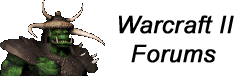
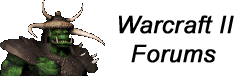
 Warcraft Occult Forum Index
-> Moderated General Discussion
Warcraft Occult Forum Index
-> Moderated General Discussion