| Author
|
Thread |
  |
|
JiGGa_MaN

Joined: 26 Nov 2002
Posts: 10014
Location: Future home of the Stanley cup, Ottawa |
Windows XP Home Edition Question
Hey so I was trying to update a program the other day, when I tried to unzip the file, it told me it couldnt create the new file, and that the disk might be write-protected. (It was my Hard Drive).
So I went to the folder and noticed it was selected as being "Read-only". I deselected this, applied the changes, and it still wouldnt work. It seems to keep checking off the "read only" box, even after I've made the changes.
Anyone know how I can fix this problem?
_________________
We shall not cease from exploration, and the end of all our exploring will be to arrive where we started and know the place for the first time.
|
 Sat Mar 27, 2004 4:54 pm
Sat Mar 27, 2004 4:54 pm |
|
|
Jza
Joined: 14 Jul 2001
Posts: 894
Location: USA |
Yo Jig I've seen this before.. I had a program at work that didn't want to keep it's read only box unchecked. Moved it to a new partition on the HD and it worked fine. If you don't have another partition, like a drive D: for example, try using it in a directory you make yourself. XP must keep some directories under tight control.
Make sure you uncheck read only for the programs files you are trying to update too. Good luck.
|
 Sat Mar 27, 2004 5:09 pm
Sat Mar 27, 2004 5:09 pm |
|
|
JiGGa_MaN

Joined: 26 Nov 2002
Posts: 10014
Location: Future home of the Stanley cup, Ottawa |
quote:
Originally posted by Jza
Yo Jig I've seen this before.. I had a program at work that didn't want to keep it's read only box unchecked. Moved it to a new partition on the HD and it worked fine. If you don't have another partition, like a drive D: for example, try using it in a directory you make yourself. XP must keep some directories under tight control.
Make sure you uncheck read only for the programs files you are trying to update too. Good luck.
Thanks. yeah its really strange, because I update this program regularly and its never had this error. Suddenly a large portion of my C drive is Read-only without me changing it. Very unusual.
_________________
We shall not cease from exploration, and the end of all our exploring will be to arrive where we started and know the place for the first time.
|
 Sun Mar 28, 2004 2:14 am
Sun Mar 28, 2004 2:14 am |
|
|
|
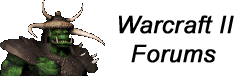
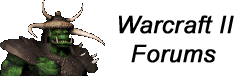
 Warcraft Occult Forum Index
-> Moderated General Discussion
Warcraft Occult Forum Index
-> Moderated General Discussion