| Author
|
Thread |
  |
|
Die~Player
Joined: 13 Jul 2001
Posts: 23
|
PLEASE GOD - Win 7 Color Issue
Just built a new PC and now I'm color fucked. Nothing seems to fix it so I'm curious if anyone has had to use any other creative solutions? I'm on Win 7 64-bit and have an AMD video card.
Things I tried:
- Started with War2Combat 3.15 w/ the color fix installed. Nope, colors were still fucked.
- High contrast theme #1. Nope
- Having the Screen Resolution window open. Nope.
- Having the Screen Resolution -> Advanced Settings windows open. Nope.
- Tried using compatibility mode and the setting options (Run in 256 colors, 640x480, etc) in Warcraft II BNE.exe. Nope.
- Tried uninstalling War2Combat 3.15 and installing 3.05. Nope.
- All of the above on 3.05. Nope.
Any suggestions?
|
 Mon Aug 04, 2014 4:23 pm
Mon Aug 04, 2014 4:23 pm |
|
|
cpt^Claw

Joined: 05 Jun 2009
Posts: 2590
Location: War2 Council |
1) what do you mean by fucked up colors exactly?
2) tried killing explorer.exe process?
|
 Mon Aug 04, 2014 4:39 pm
Mon Aug 04, 2014 4:39 pm |
|
|
Die~Player
Joined: 13 Jul 2001
Posts: 23
|
By fucked colors I mean the Predator view throughout the game. Attached some pics. I tried killing explorer.exe as well. Forgot to mention that.
http://imgur.com/z323PLC
http://imgur.com/guw9lRV
|
 Mon Aug 04, 2014 5:04 pm
Mon Aug 04, 2014 5:04 pm |
|
|
cpt^Claw

Joined: 05 Jun 2009
Posts: 2590
Location: War2 Council |
whoa whoa whoa
|
 Mon Aug 04, 2014 5:11 pm
Mon Aug 04, 2014 5:11 pm |
|
|
cpt^Claw

Joined: 05 Jun 2009
Posts: 2590
Location: War2 Council |
perhaps some bullshit from the backgroud is fucking 'em up? something like battery charging/sound, brightness changing animation, or desktop accessories like memory usage, or aero2 theme?
duno.
|
 Mon Aug 04, 2014 5:13 pm
Mon Aug 04, 2014 5:13 pm |
|
|
Sparkz102

Joined: 27 Feb 2003
Posts: 2999
Location: War2 |
Re: PLEASE GOD - Win 7 Color Issue
quote:
Originally posted by Die~Player
Just built a new PC and now I'm color fucked. Nothing seems to fix it so I'm curious if anyone has had to use any other creative solutions? I'm on Win 7 64-bit and have an AMD video card.
Things I tried:
- Started with War2Combat 3.15 w/ the color fix installed. Nope, colors were still fucked.
- High contrast theme #1. Nope
- Having the Screen Resolution window open. Nope.
- Having the Screen Resolution -> Advanced Settings windows open. Nope.
- Tried using compatibility mode and the setting options (Run in 256 colors, 640x480, etc) in Warcraft II BNE.exe. Nope.
- Tried uninstalling War2Combat 3.15 and installing 3.05. Nope.
- All of the above on 3.05. Nope.
Any suggestions?
there is one option when u install - to uncheck, its not the rewritten AIE comp strict - but I had same issue (even tho windows 8 - I don't remember that script generally being in there) but I reinstall without pink to black and I uncheck I think the one above that - worked perfectly
if all else fails - use predator goggles
_________________
I am also a contradiction of my own lies
|
 Mon Aug 04, 2014 5:52 pm
Mon Aug 04, 2014 5:52 pm |
|
|
smurf_king
Joined: 07 Mar 2009
Posts: 4366
|
tried changing to different version of video card driver ?
if nothing works, go windows8 
colors didnt go bad for me when i tried it on win8
you can always get the stardock win7-like start menu
_________________
http://phoenixtears.ca/
|
 Mon Aug 04, 2014 5:56 pm
Mon Aug 04, 2014 5:56 pm |
|
|
|
|
Die~Player
Joined: 13 Jul 2001
Posts: 23
|
LLOOLOLOLOLOLOLLO...
Found the problem. I had originally checked the video card maker's site for the latest AMD Catalyst drivers. I checked on the AMD site directly and was way behind. Updating the drivers fixed the color issues.
|
 Tue Aug 05, 2014 9:44 am
Tue Aug 05, 2014 9:44 am |
|
|
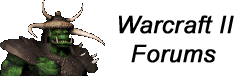
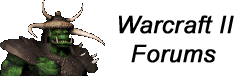
 Warcraft Occult Forum Index
-> Server.War2.Ru
Warcraft Occult Forum Index
-> Server.War2.Ru