| Author
|
Thread |
  |
|
Heathen
Joined: 09 Mar 2008
Posts: 14
|
Re: How to host games on war2
The server 192.168.1.1 at WRT54GS requires a username and password.
Warning: This server is requesting that your username and password be sent in an insecure manner (basic authentication without a secure connection).
Thats what I get every single time.... I hit the reset button behind my router and tried again using no username and admin as the password..... wtf am I doing wrong.....
|
 Fri Mar 14, 2008 5:17 pm
Fri Mar 14, 2008 5:17 pm |
|
|
Nedok

Joined: 01 Feb 2008
Posts: 1040
|
Re: How to host games on war2
quote:
Originally posted by Heathen
The server 192.168.1.1 at WRT54GS requires a username and password.
Warning: This server is requesting that your username and password be sent in an insecure manner (basic authentication without a secure connection).
Thats what I get every single time.... I hit the reset button behind my router and tried again using no username and admin as the password..... wtf am I doing wrong.....
you are either connecting to the wrong router or not resetting your router properly. did your router come with any instructions or installation CD's?
|
 Fri Mar 14, 2008 5:58 pm
Fri Mar 14, 2008 5:58 pm |
|
|
Heathen
Joined: 09 Mar 2008
Posts: 14
|
WRT54GS is apparently the model number of my router. I hit the reset button on the back.... I don't know the problem.
|
 Sat Mar 15, 2008 3:31 am
Sat Mar 15, 2008 3:31 am |
|
|
Heathen
Joined: 09 Mar 2008
Posts: 14
|
Ok fuck it I went to portforward.com and downloaded that pfconfig program any help here? will this allow me to host on war2?
|
 Tue Mar 18, 2008 1:18 am
Tue Mar 18, 2008 1:18 am |
|
|
xslider
Joined: 22 May 2008
Posts: 38
|
Has this issue been resolved? It seems the error stems from the fact that you are using IE7, which is preventing you from doing certain things when you have certain restriction levels. Did you get into your router in the end?
It may be easier if you try to use Firefox.
Sorry if I bumped this message, thought it might be useful for others in the same situation.
|
 Sun Jul 13, 2008 1:21 pm
Sun Jul 13, 2008 1:21 pm |
|
|
|
|
|
|
SoCzNedoK

Joined: 03 Jul 2005
Posts: 2332
Location: Rock Hill, SC |
I keep getting an error message saying "Invalid range of ports" whet I try this on my Arris modem/router DG860. anyone had any experience with those?
|
 Mon Jul 22, 2013 10:56 am
Mon Jul 22, 2013 10:56 am |
|
|
kublikhan

Joined: 11 Jul 2003
Posts: 2849
Location: Schaumburg, IL |
See if this helps:
How to port forward an arris router
_________________
Give me a lever long enough and I shall move the world. - Archimedes
|
 Mon Jul 22, 2013 11:18 am
Mon Jul 22, 2013 11:18 am |
|
|
SoCzNedoK

Joined: 03 Jul 2005
Posts: 2332
Location: Rock Hill, SC |
yeah i did that its still not workin :-/
|
 Mon Jul 22, 2013 11:27 am
Mon Jul 22, 2013 11:27 am |
|
|
kublikhan

Joined: 11 Jul 2003
Posts: 2849
Location: Schaumburg, IL |
Not working as in you're still getting the message "Invalid range of ports" or not working as in you still can't host? Have you tried forwarding a single port and see if it will let you do that, say, 6112?
_________________
Give me a lever long enough and I shall move the world. - Archimedes
|
 Mon Jul 22, 2013 11:45 am
Mon Jul 22, 2013 11:45 am |
|
|
terror-kahn

Joined: 22 Oct 2007
Posts: 4005
Location: Savannah, GA |
since this thread is here, I think its important to mention one thing a lot of people do wrong when trying to port forward is they use their Default Gateway as their Server IP, when they should be using their IPv4 Address.
both are found when you type ipconfig in the CMD window.
IPv4 Address is the ip address assigned to that specific computer.
_________________
<----------- WAR2 TRAINING VIDEOS ----------->
http://www.youtube.com/ClanAbsoluteSynergy
|
 Mon Jul 22, 2013 3:16 pm
Mon Jul 22, 2013 3:16 pm |
|
|
Thomas29
Joined: 17 Mar 2011
Posts: 268
Location: Canada,Ontario |
Idk but I would like to know miself also.
|
 Sat Jul 27, 2013 4:49 pm
Sat Jul 27, 2013 4:49 pm |
|
|
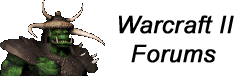
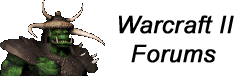
 Warcraft Occult Forum Index
-> Moderated General Discussion
Warcraft Occult Forum Index
-> Moderated General Discussion