| Author
|
Thread |
  |
|
Wargasm
Joined: 23 Aug 2006
Posts: 141
|
How to host games on war2
I've NEVER been able to host games on War2, before today.
My setup: Cable Modem -> Wireless Router
To fix the latency issue that doesn't allow people to join your games:
1. Start > Programs > Accessories > Command Prompt
2. Type ipconfig and write down your IP Address
3. Load Internet Explorer and open your router's settings.
*The default for linksys routers is 192.168.1.1 (type it in the address bar)
*Default login/pw: leave login blank and type admin in password field.
4. Click Applications and Gaming tab
5. On top row:
Application = War2
Start = 6112, End = 6119
Protocol = Both
IP address = whatever you copied down from command prompt earlier
Check enable
6. Row 2 is all the same except:
Start = 4000
End = 4000
Start War2, and enjoy hosting.
|
 Fri Oct 05, 2007 1:53 pm
Fri Oct 05, 2007 1:53 pm |
|
|
bam

Joined: 08 Apr 2006
Posts: 1108
|
Another tip, if your set for DHCP, your IP address may change so if it starts not letting you host again, goto command prompt and ipconfig again to get your new IP Address and repeat steps. You may also set your local ip as the "dmz" if your router has that option (instead of setting up the port forwards).
_________________
The Original.
|
 Fri Oct 05, 2007 2:57 pm
Fri Oct 05, 2007 2:57 pm |
|
|
Ywfn

Joined: 30 May 2001
Posts: 3833
|
quote:
Originally posted by bam
Another tip, if your set for DHCP, your IP address may change so if it starts not letting you host again, goto command prompt and ipconfig again to get your new IP Address and repeat steps. You may also set your local ip as the "dmz" if your router has that option (instead of setting up the port forwards).
dmz exposes all of your ports, making your computer more vulnerable to bots, and really doesn't do anything extra for you.
Most routers let you set the DHCP range (they default to something like 50 or 100) so you could just statically set your IP to something below that if you don't want to deal with changing it. You'd have to set your gateway and DNS servers then as well.
Some of the newer routers I've seen let you put do port forwarding on MAC Address or assign a persistent IP by MAC Address (i.e. it will always assign the same computer the same IP).
Although all of these tips are kinda pointless. If someone knows enough to understand what we're talking about (probably everyone except Paper boy), they're probably already aware of how to handle port forwarding and DHCP. What they really need are the port ranges, so thats useful information.
|
 Fri Oct 05, 2007 3:04 pm
Fri Oct 05, 2007 3:04 pm |
|
|
kublikhan

Joined: 11 Jul 2003
Posts: 2849
Location: Schaumburg, IL |
And if you are using a modem with a build in router(shotgun) make sure you open the ports in that router as well.
_________________
Give me a lever long enough and I shall move the world. - Archimedes
|
 Fri Oct 05, 2007 3:09 pm
Fri Oct 05, 2007 3:09 pm |
|
|
|
|
|
|
$hazm

Joined: 24 Mar 2001
Posts: 1882
|
Yeah man thats complete overkill there. All you really need is port forwarding/mapping. I think all blizzard programs, even wow, use the same port, i cant remember what port i think it is 6117 or somthing like that. Just forward all traffic running on port 6117 stright to you computer and you wont have a problem.
|
 Fri Oct 05, 2007 3:59 pm
Fri Oct 05, 2007 3:59 pm |
|
|
Fast Luck

Joined: 11 Oct 2001
Posts: 22805
Location: Penis |
warg already put the port in the first post shazm, the range is 6112-6119, although in my experience 6112 is the only one that matters.
_________________
i zero bagged your mother
quote:
Originally posted by Fast Luck
hassan-i-asher: majorin in takin pictures
dreamin bout wayne from catalina wine mixers
listen little friend stay outta the deep end
cuz you're less street than vampire weekend
|
 Fri Oct 05, 2007 4:15 pm
Fri Oct 05, 2007 4:15 pm |
|
|
Heathen
Joined: 09 Mar 2008
Posts: 14
|
I tried doing this but for some reason it didn't work can anyone help me?
It might be because I use Vista.....
|
 Sun Mar 09, 2008 8:42 pm
Sun Mar 09, 2008 8:42 pm |
|
|
SoCxHoP

Joined: 01 Dec 2004
Posts: 3002
|
nothing to do with vista. christ i've been using vista since it came out and i've had no problems with it. once you have a static IP, it's all in the router.
|
 Mon Mar 10, 2008 12:59 am
Mon Mar 10, 2008 12:59 am |
|
|
Heathen
Joined: 09 Mar 2008
Posts: 14
|
could you help me out hop? I've recently started playing W2 again and I haven't been able to host once since I got on this server using that free program.
I never had problems hosting back in the day so I was wondering if you could help me out.
This is what happens when I try what's stated above:
I get my IP address using the command prompt. Or at least I think I do I'm not sure if it's correct....
Anyways I open up internet explorer and type in my IP address into the address bar and it brings up a little window asking for my login ID and password. I tried what it says above but it doesn't respond.
Anyways that's where I'm stuck.... maybe you know what the problem is or know what I should do instead? I'd really love to be able to host games once again instead of begging those in the chatroom to host games for me :[
|
 Mon Mar 10, 2008 2:20 am
Mon Mar 10, 2008 2:20 am |
|
|
Rat

Joined: 24 Mar 2005
Posts: 1045
|
yes. Now I can host too.
If anyone use Vood 322 admin/pass is:
Conf/admin
|
 Mon Mar 10, 2008 4:10 am
Mon Mar 10, 2008 4:10 am |
|
|
Paper_Boy
Joined: 28 Sep 2000
Posts: 3587
Location: penis |
heathen your isp has the information. However you should still be able to access your router without that. Contact manufacturer for correct ip adress. I had the same issue , it was slightly different then the ip config adress..
I did all those steps it didnt work. Is it cuz im not signed up for a real ip adress yet?
|
 Mon Mar 10, 2008 3:15 pm
Mon Mar 10, 2008 3:15 pm |
|
|
SoCxHoP

Joined: 01 Dec 2004
Posts: 3002
|
his ISP probably doesn't have the info unless they're a very small company. the password they're asking you for is just the login info for your router. if you've never set it look up the defaults for your model. try portforward.com.
|
 Mon Mar 10, 2008 7:47 pm
Mon Mar 10, 2008 7:47 pm |
|
|
Heathen
Joined: 09 Mar 2008
Posts: 14
|
Actually I have a linksys wireless router and Comcast high speed internet.
I've been typing in the IP address that was in the OP since it's the only one that seemed to work and bring up the window with login n pass fields.....
Should I just try a whatsmyIPaddress website? I went to portforward.com and it looked like a scam to me....
|
 Mon Mar 10, 2008 9:55 pm
Mon Mar 10, 2008 9:55 pm |
|
|
SoCxHoP

Joined: 01 Dec 2004
Posts: 3002
|
it should be 168.192.1.1 or 0.1 or 1.0 or something like that. i mean once you get the login screen up you need to enter the default password for the linksys. it depends which model you have but all you have to do is look up the default username/password. once you're in you can forward the port how it tells you to on portforward.com
|
 Mon Mar 10, 2008 11:23 pm
Mon Mar 10, 2008 11:23 pm |
|
|
Rat

Joined: 24 Mar 2005
Posts: 1045
|
Now it dosnt work again.
|
 Tue Mar 11, 2008 3:17 am
Tue Mar 11, 2008 3:17 am |
|
|
Wargasm
Joined: 23 Aug 2006
Posts: 141
|
quote:
Originally posted by Heathen
Actually I have a linksys wireless router and Comcast high speed internet.
I've been typing in the IP address that was in the OP since it's the only one that seemed to work and bring up the window with login n pass fields.....
Should I just try a whatsmyIPaddress website? I went to portforward.com and it looked like a scam to me....
This is the same setup I have and my directions worked perfectly for it...make sure you're following them!
Also, unless you setup a static IP, every time you connect to your router there's a chance you'll be assigned another IP address if multiple people connect to the same router. If this is the situation you'll have to go to msdos +> type in ipconfig -> change the router settings to match your last 3 numbers again.
|
 Tue Mar 11, 2008 10:28 am
Tue Mar 11, 2008 10:28 am |
|
|
Heathen
Joined: 09 Mar 2008
Posts: 14
|
i am doing what you're saying how would i find my routers default login/password? is it the same as the login/pass for wireless access?
|
 Wed Mar 12, 2008 1:29 am
Wed Mar 12, 2008 1:29 am |
|
|
Fast Luck

Joined: 11 Oct 2001
Posts: 22805
Location: Penis |
the password is admin
there's no username
_________________
i zero bagged your mother
quote:
Originally posted by Fast Luck
hassan-i-asher: majorin in takin pictures
dreamin bout wayne from catalina wine mixers
listen little friend stay outta the deep end
cuz you're less street than vampire weekend
|
 Wed Mar 12, 2008 10:29 am
Wed Mar 12, 2008 10:29 am |
|
|
stoned@chayliss

Joined: 21 Aug 2003
Posts: 2427
Location: Indiana USA |
quote:
Originally posted by Ywfn
dmz exposes all of your ports, making your computer more vulnerable to bots
what do these bots do?
_________________
quote:
Originally posted by KingHillBilly
I respect players like Chayliss
quote:
Originally posted by Fast Luck
Top quality trolling Chayliss. Hat tip to you
quote:
Originally posted by Sparkz102
also in this post - special shout out to my boy chay
|
 Wed Mar 12, 2008 3:35 pm
Wed Mar 12, 2008 3:35 pm |
|
|
Fast Luck

Joined: 11 Oct 2001
Posts: 22805
Location: Penis |
send out emails advertising war2 festival 2008 to your entire address book
_________________
i zero bagged your mother
quote:
Originally posted by Fast Luck
hassan-i-asher: majorin in takin pictures
dreamin bout wayne from catalina wine mixers
listen little friend stay outta the deep end
cuz you're less street than vampire weekend
|
 Wed Mar 12, 2008 6:36 pm
Wed Mar 12, 2008 6:36 pm |
|
|
Heathen
Joined: 09 Mar 2008
Posts: 14
|
I tried that it doesn't work. I always get to that screen type in admin in the password field and leave the login name blank. Nothing ever happens it denies it and asks for it again. If I keep attempting this like three or four more times then it just loads a page that says 401 unauthorized......
|
 Thu Mar 13, 2008 7:13 pm
Thu Mar 13, 2008 7:13 pm |
|
|
Nedok

Joined: 01 Feb 2008
Posts: 1040
|
quote:
Originally posted by Heathen
I tried that it doesn't work. I always get to that screen type in admin in the password field and leave the login name blank. Nothing ever happens it denies it and asks for it again. If I keep attempting this like three or four more times then it just loads a page that says 401 unauthorized......
is your router linksys brand?
|
 Thu Mar 13, 2008 7:17 pm
Thu Mar 13, 2008 7:17 pm |
|
|
Heathen
Joined: 09 Mar 2008
Posts: 14
|
yep. Wireless
|
 Thu Mar 13, 2008 7:20 pm
Thu Mar 13, 2008 7:20 pm |
|
|
Nedok

Joined: 01 Feb 2008
Posts: 1040
|
quote:
Originally posted by Heathen
yep. Wireless
the login info has been changed already then. use the button on the back to reset it to the factory settings or find out what the new login info is (admin in the pw field)
|
 Thu Mar 13, 2008 7:25 pm
Thu Mar 13, 2008 7:25 pm |
|
|
Heathen
Joined: 09 Mar 2008
Posts: 14
|
THANK YOU!
Not one other person has actually helped :b
|
 Thu Mar 13, 2008 7:30 pm
Thu Mar 13, 2008 7:30 pm |
|
|
Nedok

Joined: 01 Feb 2008
Posts: 1040
|
thats because im awesome
|
 Thu Mar 13, 2008 8:20 pm
Thu Mar 13, 2008 8:20 pm |
|
|
Fast Luck

Joined: 11 Oct 2001
Posts: 22805
Location: Penis |
pft I helped
_________________
i zero bagged your mother
quote:
Originally posted by Fast Luck
hassan-i-asher: majorin in takin pictures
dreamin bout wayne from catalina wine mixers
listen little friend stay outta the deep end
cuz you're less street than vampire weekend
|
 Thu Mar 13, 2008 10:59 pm
Thu Mar 13, 2008 10:59 pm |
|
|
Heathen
Joined: 09 Mar 2008
Posts: 14
|
quote:
Originally posted by Fast Luck
send out emails advertising war2 festival 2008 to your entire address book
Yea BIG help 
|
 Fri Mar 14, 2008 4:47 pm
Fri Mar 14, 2008 4:47 pm |
|
|
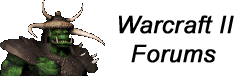
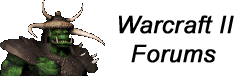
 Warcraft Occult Forum Index
-> Moderated General Discussion
Warcraft Occult Forum Index
-> Moderated General Discussion